Edit product
You can Edit product and add modifiers
You can Add Modifiers to your product if your product has distinct versions, like varying extras.

Also, you can Edit your product status Active or inActive
You can Edit product and add modifiers
You can Add Modifiers to your product if your product has distinct versions, like varying extras.
Also, you can Edit your product status Active or inActive
Add Modifiers
From the edit product screen, you can add modifiers to products like Extra cheese Sauce Add Modifiers
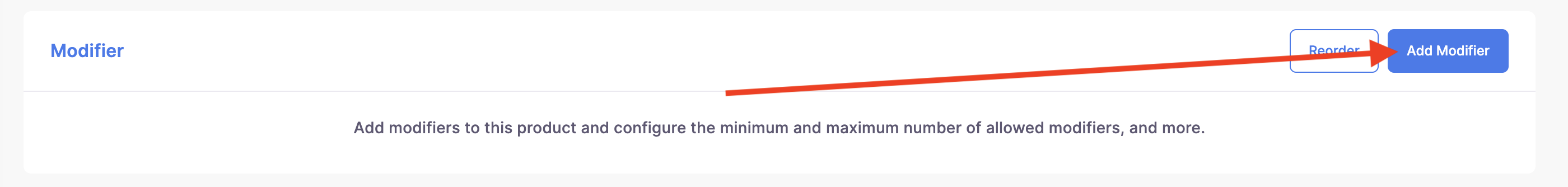
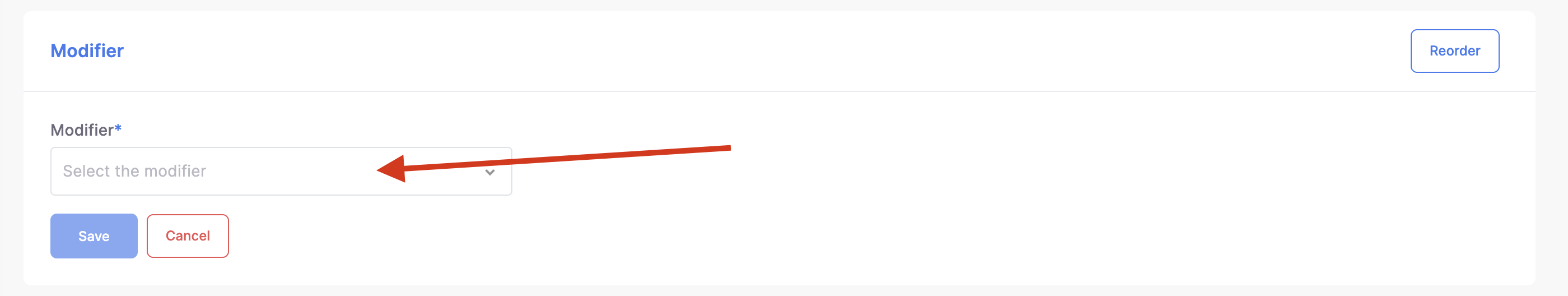

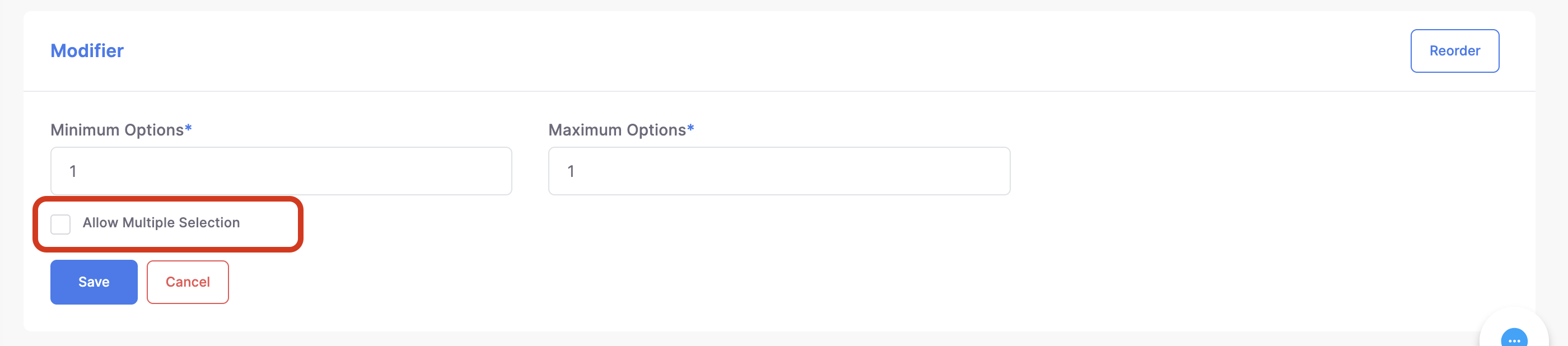
Note : Allow multiple Selection to can tell your customers to choose multiple extras for the same product, Also you can re-order your modifiers
From the edit product screen, you can add modifiers to products like Extra cheese Sauce Add Modifiers
Note : Allow multiple Selection to can tell your customers to choose multiple extras for the same product, Also you can re-order your modifiers